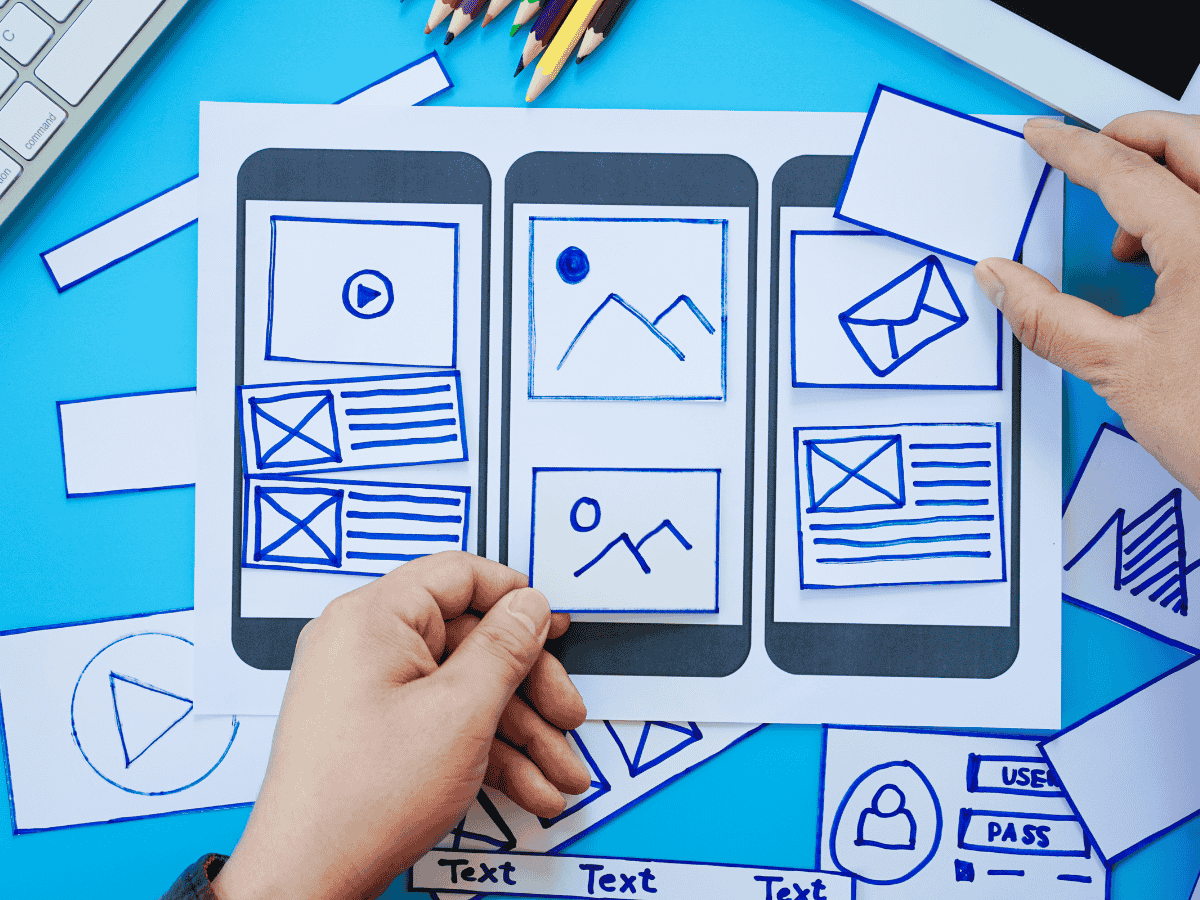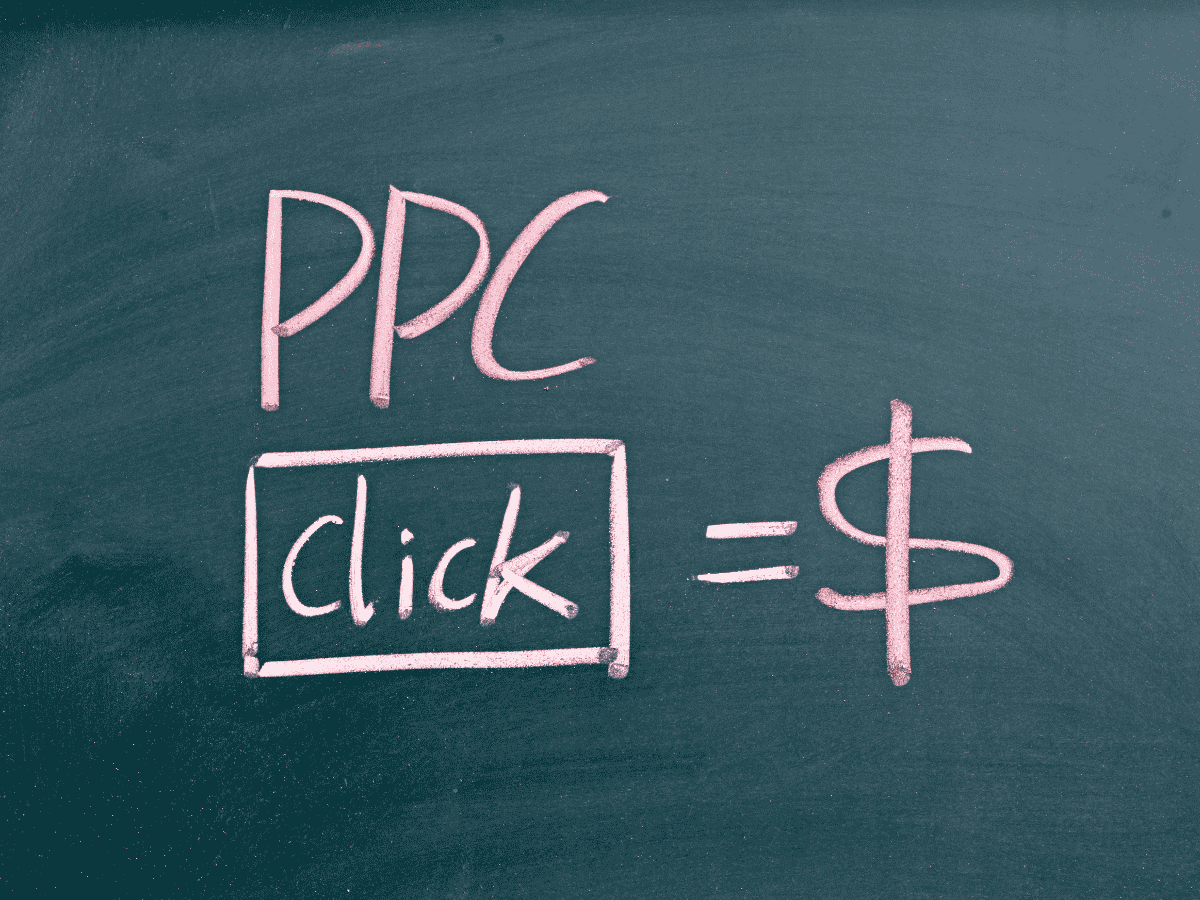Introduction
Web accessibility ensures that all users, including those with disabilities, can interact with your website. It’s not only a moral obligation but also a legal requirement in many jurisdictions.
Understanding Accessibility Standards
Familiarize yourself with the Web Content Accessibility Guidelines (WCAG), which provide a comprehensive framework for making web content more accessible.
Key Accessibility Practices
- Keyboard Navigation: Ensure that users can navigate your site using a keyboard alone.
- Alt Text for Images: Use descriptive alt text for images to aid screen reader users.
- Color Contrast: Maintain sufficient contrast between text and background to enhance readability.
Testing for Accessibility
Utilize tools like WAVE and Axe to evaluate your site’s accessibility. Conduct user testing with individuals who have disabilities to gather valuable feedback.
Conclusion
Prioritizing accessibility in UI/UX design enriches the user experience for everyone. By implementing best practices, you not only comply with legal standards but also expand your audience reach.